How Can I Take this Course?
Keyteach provides flexible training options to suit your needs. Choose from private team classes, or our self-paced 'On Demand' training. The 'On Demand' option features a live hands-on lab for in-depth workshops and unlimited instructor support.
Would you like to arrange a private class for your team?
Keyteach provides the flexibility to deliver this instructor-led course on dates that suit your team’s schedule. Private classes, conducted live online with a remote instructor, require a minimum of two participants. Alternatively, we can arrange in-person training at your location upon request.
- NetSuite EPM: Planning and Budgeting Administrator Private Instructor-Led Training for Your Team $2,880.00 per person (min 2 attendees)
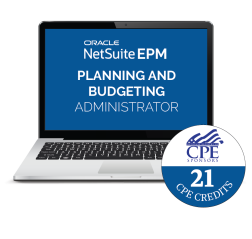

INSTANT ACCESS
- An immediate 'On Demand' subscription for you
- Instant access - start training today!
- 90 day course subscription
- Hands-on lab access for 21 days
- Unlimited instructor support
- Train anywhere, anytime at your convenience


PRE-PAID VOUCHERS
- 'On Demand' vouchers for you or your team to redeem later
- Voucher codes valid for 12 months
- 90 day course subscription
- Hands-on lab access for 21 days
- Unlimited instructor support
- Train anywhere, anytime at your convenience
Course Summary
Learn how to design and build NetSuite EPM Planning and Budgeting applications. Create planning models and gain an in-depth understanding of how to make efficient use of the capabilities and extensibility of this planning and budgeting solution. Learn how to leverage the potential of this system to build more effective applications and workflows.
Audience
- System Administrators
- Implementation Consultants
Duration
- Instructor-led training: 3 days (21 CPE Credits)
- Self-paced on demand training: 90 days (21 CPE Credits)
Course Description
This course focuses on the options, functionality, and design considerations that impact the performance of NetSuite EPM Planning and Budgeting applications. You'll learn how to apply best practice techniques during the development process. During this training course, attendees will learn about the multi-dimensional hierarchies and gain an appreciation of the complexities and possibilities of this solution. Attendees will find out what can be achieved through a detailed exploration of the underlying structure of the NetSuite EPM solution. Learners will discover how to build data forms, load data, explore detailed calculations and gain an understanding of the planning cycle. Attendees will also gain an appreciation of the ways in which plan data can be adjusted, translated into different currencies and aggregated within NetSuite EPM.
This course will equip attendees with the necessary tools and knowledge to design and build effective, responsive and highly optimised applications.
Learning Objectives
By the end of this course learners will be able to:
- Explain how the NetSuite EPM Planning and Budgeting database functions and how it can be maintained to enable efficient applications
- Identify how NetSuite EPM applications can be backed-up and migrated from test to production or to another NetSuite EPM instance
- Recognize how Business Rules support the financial planning process
- Summarize the difference between BSO and ASO and how Data Maps can be used to transfer data between plan types
- Recall how to build data/web forms, Dashboards and Infolets
- Differentiate between the web interface and Smart View and how each can be used to update metadata
Course Agenda
- Solution Overview
- Overview of NetSuite Planning and Budgeting Functionality
- Navigation of the Interfaces
- Review Key Terms and Concepts
- Review the key NetSuite Planning and Budgeting terms relating to dimensions, members, and the wider application.
- Explore the concepts that are key to the planning process in Planning and Budgeting to gain a "big picture" understanding.
- Loading Metadata
- Introducing Data Integration
- Review connection settings for NetSuite Planning and Budgeting.
- Manage Saved Searches.
- Review Forecasts Functionalities
- A variety of adjustment techniques are available when working with NetSuite Planning and Budgeting, allowing you to amend individual values or adjust whole data ranges as required.
- Rolling Forecasts
- Review Top-Down Allocations and Bottom-Up Strategies
- Review Driver-Based Planning
- Customisable calculations allow you to embed a driver-based approach in your planning process.
- Comparing Budget Versions
- NetSuite Planning and Budgeting allows for multiple versions of your budgets and forecasts to be prepared.
- Discuss how this functionality can be leveraged to provide an iterative planning process.
- Introduction of the Approvals Process
- Lifecycle (Application) Management
- Discover how to move artefacts between development and production applications.
- Find out how to back up an application.
- Introduction to Calculation and Member Formulas
- Introduction to Calculation Manager.
- An additional two-day course is available for those that need more advanced calculations.
- Managing Exchange Rates
- Understanding Security
- Control access to an application and its components.
- Introduction of Cloud EPM Report
- Understand more about running reports.
- An additional two-day course is available for those that need to learn how to build reports in Cloud EPM Reports.
- Smart View
- Ad Hoc Analysis
- Discover the benefits of using Ad Hoc Analysis functionality to create queries and analyse data from Planning and Budgeting.
- Smart View Across Microsoft Office
- Understand how Smart View can be used across the suite of Microsoft Office products such as Word, PowerPoint, and Outlook.
- Ad Hoc Analysis
- Review of Architecture
- Introduction to My Services
- Application and Plan Types
- Creating Applications
- Explore the variety of options and design decisions available when creating new Planning and Budgeting applications.
- Designing Data Forms & Task Lists
- Task lists guide users through the planning process.
- Data forms provide a window to the database for the review and manipulation of data.
- Introducing Dashboards
- Building Custom Menus
- Learn how to enhance navigation within Planning and Budgeting through the development of custom menus.
- Introduction to Grid Diagnostics
- Review Data Auditing
- Substitution Variables
- Add flexibility through the use of dynamic substitution variables for use in data forms and business rules.
- Translation and Aggregation
- Automate the translation of data to the available reporting currencies when working with multi-currency applications.
- Introduction to EPM Automate
National Association of State Boards of Accountancy (NASBA)

- Course title: NetSuite EPM: Planning and Budgeting (NSPB) Administrator
- Duration: 3 days
- Audience: System Administrators | Developers | Implementation Consultants
- Pre-requisites: None
- Delivery method: Group Live and Group Internet-Based
- Advanced preparation: None
- Recommended CPE credits:
Group Live and Group Internet-Based: 21 credits - computer software and applications - Programme level: Intermediate
Keyteach is registered with the National Association of State Boards of Accountancy (NASBA) as a sponsor of continuing professional education on the National Registry of CPE Sponsors. Registration ID No 115820. State boards of accountancy have the final authority on the acceptance of individual courses for CPE credit. Any complaints regarding registered sponsors may be submitted to the National Registry of CPE Sponsors through its website: www.learningmarket.org
NetSuite EPM Planning and Budgeting (NSPB) enables businesses of all sizes to quickly adopt world-class planning and budgeting applications without any infrastructure investments.
NSPB is a powerful tool that's rarely fully exploited without professional training. Associated products, such as Data Integration and Financial Reporting Web Studio, means that training is essential to unlock the potential of NSPB and support its successful development and deployment.
Keyteach has a variety of different training courses for NetSuite EPM: Planning and Budgeting (NSPB) and these are based on the role you will be undertaking. There is a one-day Smart View training course as well as a more extensive two-day key user training course for more advanced users. We have a project team enablement course for project managers and design teams that need to get up to speed fast as well as a two-day course for those that need to design Oracle Financial Reports.
System administrators and implementation consultants who will create and/or manage applications should attend the full five-day administrator training course. They will learn how to design and build NSPB applications, develop planning and budgeting models and load and manipulate data and metadata in NSPB applications. They will also gain an in-depth understanding of how to make efficient use of the capabilities and extensibility of NSPB and learn how to leverage the potential of this powerful solution in order to build more effective applications and workflows.
Keyteach has a variety of ‘On Demand’ training courses for Netsuite EPM: Planning and Budgeting (NSPB) that can be undertaken at home. These training courses are designed for system administrators and include a live hands-on lab environment to undertake in-depth workshops. You can start the training straight away and there is unlimited instructor support. These courses are self-paced and can be purchased as a 90 day subscription:
Find out more about our range of self-paced 'On Demand' training courses for system administrators and implementation consultants to learn at home by clicking here.